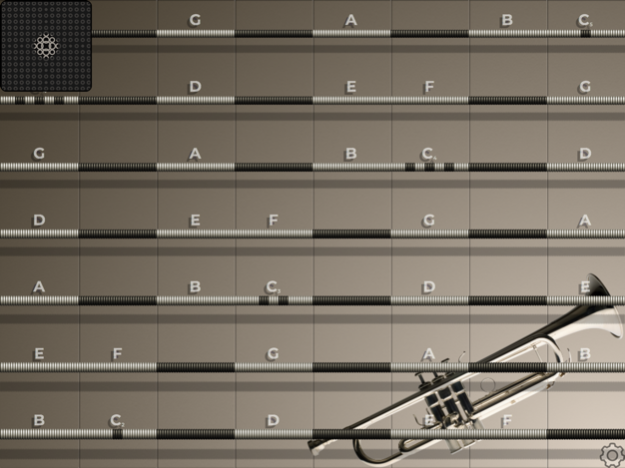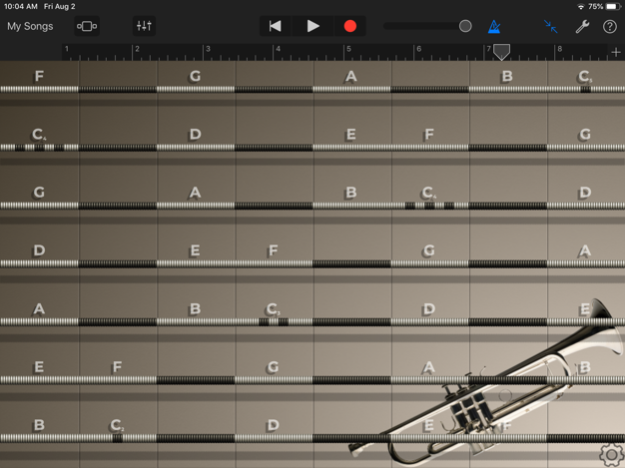iFretless Brass 4.0.18
Continue to app
Paid Version
Publisher Description
iFretless Brass enables guitar and string instrument players to play expressive music with a variety of instruments. It includes a detailed library of samples from real brass instruments as well as a collection of classic synth sounds. Each note is sampled at nine different volume levels in order to capture the full range of tones produced by the original instrument.
Key features:
1) Supports MIDI input and output for interface with external devices such as digital pianos and electronic wind instruments as well as virtual MIDI compatible iOS apps.
2) A patented algorithm uses the accelerometer accurately detects touch pressure on the screen and respond with dynamic selection of samples of the appropriate timbre and volume.
3) Responds to fretless vibrato and between-note slides in a natural way, making it one of the most expressive performance interfaces available anywhere.
4) MPE MIDI support
5) Audio Unit support allows you to use the app as a virtual instrument inside of audio recording and mixing apps such as GarageBand
Sound library includes:
Euphonium
Trombone
Trumpet
Trumpet 2
Flugelhorn
Tuba
French Horn
Muted Trumpet
and a collection of classic synth samples
Jan 27, 2024
Version 4.0.18
Fixed a bug that prevents loading the audio unit while connected to an external keyboard.
About iFretless Brass
iFretless Brass is a paid app for iOS published in the Audio File Players list of apps, part of Audio & Multimedia.
The company that develops iFretless Brass is Mani Consulting Limited Company. The latest version released by its developer is 4.0.18.
To install iFretless Brass on your iOS device, just click the green Continue To App button above to start the installation process. The app is listed on our website since 2024-01-27 and was downloaded 13 times. We have already checked if the download link is safe, however for your own protection we recommend that you scan the downloaded app with your antivirus. Your antivirus may detect the iFretless Brass as malware if the download link is broken.
How to install iFretless Brass on your iOS device:
- Click on the Continue To App button on our website. This will redirect you to the App Store.
- Once the iFretless Brass is shown in the iTunes listing of your iOS device, you can start its download and installation. Tap on the GET button to the right of the app to start downloading it.
- If you are not logged-in the iOS appstore app, you'll be prompted for your your Apple ID and/or password.
- After iFretless Brass is downloaded, you'll see an INSTALL button to the right. Tap on it to start the actual installation of the iOS app.
- Once installation is finished you can tap on the OPEN button to start it. Its icon will also be added to your device home screen.